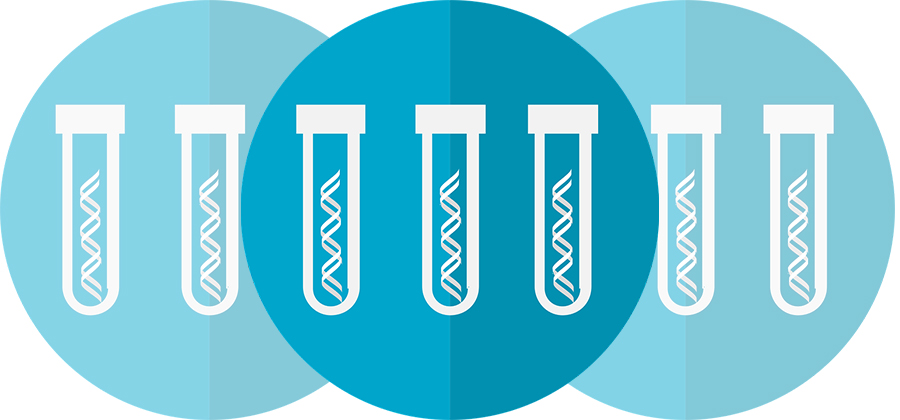What does your dream family reunion look like? Perhaps you have a special location in mind (a resort, a cruise, or theme park), or maybe a simpler gathering where multiple generations gather at a family member’s home or a rented cabin in the woods? Do you wish for a structured event with a specific schedule, or more relaxed gathering with optional activities? One way to manifest your reunion dreams into reality is by creating a vision board.
Vision boards are tools to help you visually outline personal and professional goals and aspirations using images, words, phrases, etc. You can create a vision board using the free version of the web-based tool Canva https://www.canva.com. Once you create a free Canva account, click on “Create a design.” Then search in the Canva dashboard for “Vision Board” for templates created by other Canva users (some are free, others may require a Pro Canva membership or have paid elements). For my family’s reunion (ALAFFFA), I chose a “Desktop Wallpaper” template because it serves as a nice reminder I can see every day when I turn on my computer. I typed “desktop” in the search field and then selected “Desktop Wallpaper.” I edited this template by uploading several of my own images representing aspects of the reunion (ideas for the menu, games and activities and a reminder to take a group photograph). Once the images are inside Canva, it is easy to insert them into the template, add text and other elements and move them around into a desired layout. The Vision Board image can be downloaded as a JPEG, PDF, or PNG file for use in reunion correspondence. Be sure to share your vision board with committee members and attendees to help build excitement for the reunion. Ask others to suggest images or concepts to add to the board to encourage reunion participation.