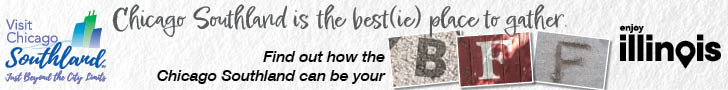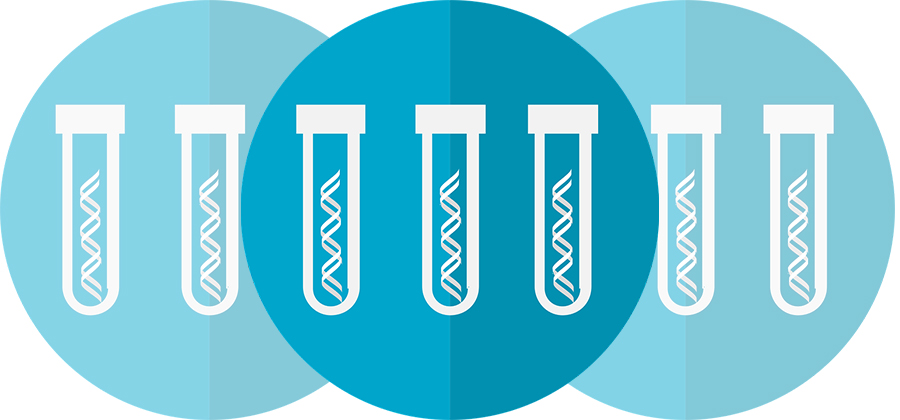Modern day family reunion planning likely involves the saving, storing, and sharing of digital files such as email or text correspondence, invitations, family history information, photographs, spreadsheets, and more. With so much data, it’s no wonder that our virtual storage areas (computers, tablets, smartphones) often become as cluttered as our physical desktops.
The Vivid-Pix Memory Station Bundle streamlines the process of managing your digital images and documents easy from the outset. The ScanSnap scanner enables you to scan up to 10 photos/documents at one time, creating individual images. You can set up a folder for your scans and the software makes it simple to name your files. Use a descriptive file name that makes sense, so you know what the image is without having to open it. For example: ALAFFFA 25TH REUNION First Generation July 1992. For photos already stored on your computer or other devices, take some time to go through them. Scanners typically use “IMG001” or some variation for file names so you should rename any images that don’t have descriptive file names. Move images into appropriately named folders and be sure to delete any duplicates. Consider using metadata. Metadata is digital information such as names of people in a photo, location, date, etc. that can be added for purposes of organizing image files. Vivid-Pix Restore software makes it easy to view and edit Metadata to add searchable Tags and comments that are saved to your fixed image.

It is important to back up your scans. Use the 3-2-1 Backup Plan: 3 different backups, 2 different media, and 1 backup in the cloud or offsite. Setting your MemoryStation to automatically work with FileShadow gives you the peace of mind of having your precious photographs and documents stored in a secure cloud vault in case your computer’s hard drive fails.