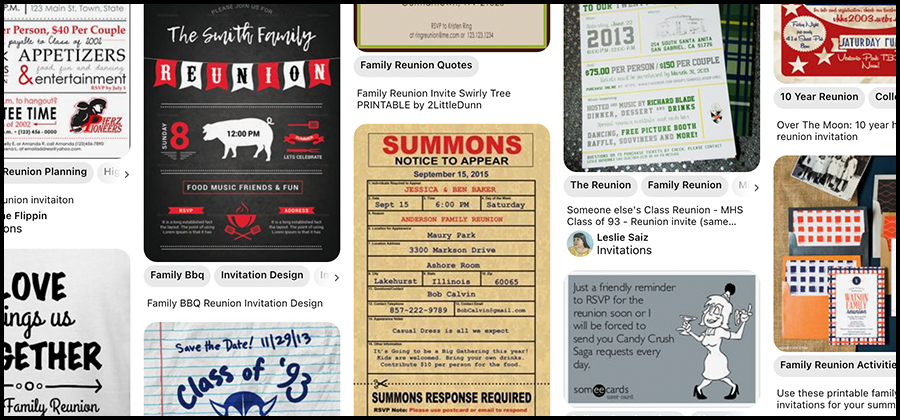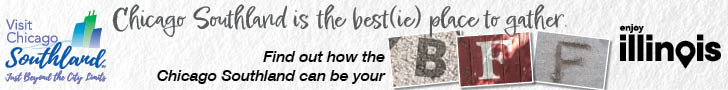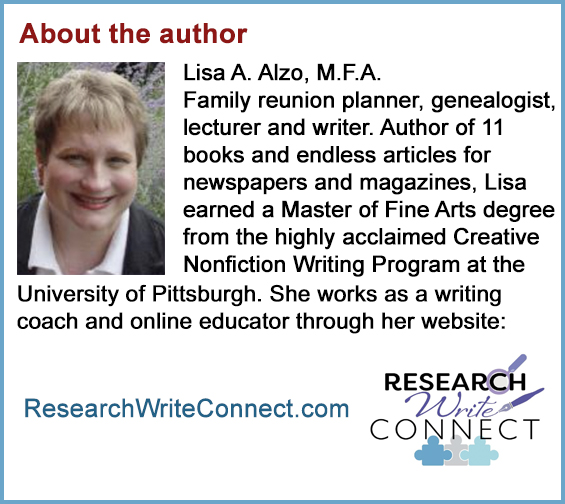
Whether you’re planning your first reunion or your 50th, now is a good time to create and send out your invitations. Perhaps you already sent a save-the-date postcard or email notice, but an official invitation informs attendees of all the pertinent details about the event.
A quick and easy way to create an attractive invitation is to use Canva. A free account will allow you access to several reunion invitation templates that you can customize with your own logo, text, colors, and design elements. You can also try the pro version for 30 days if you desire more options for your design selection. Add photographs you scanned with a Memory Station and restored with Vivid-Pix RESTORE software to give it a personal touch. Invitations can be saved as a PDF file and easily sent via email or turned into an image for a private Facebook page or family website or printed to be mailed.